How To View Other People's Photos On Icloud
Double-click a thumbnail to download and view it. This is because information like the banks card among other things are required for you to make purchases so it is stored on the device itself and is synced with iCloud.
 How To Use The Iphone Camera App To Take Incredible Photos Smartphone Photography Iphone Camera Iphone Photos
How To Use The Iphone Camera App To Take Incredible Photos Smartphone Photography Iphone Camera Iphone Photos
Thumbnails of all the photos and videos stored in iCloud Photos appear here.

How to view other people's photos on icloud. The other folders in your iCloud Photos library include your shared albums and any regular albums youve created. Tap Albums tab. Then open iCloud Photos from the left-hand sidebar.
The two methods above are effective but you may not be able to see all the data in the iCloud backup file that way. Scroll down to Other Albums and tap Recently Deleted. I can make custom albums based on EXIF data and effortlessly export photos out drag.
Sign in to iCloud to access your photos videos documents notes contacts and more. Find out which version of iCloud for Windows you have then do one of the following. Tap the Photos tab to see your photos.
Use your Apple ID or create a new account to start using Apple services. However with Apple soon to be feeling less concerned about people potentially jumping ship from iCloud in search of more free storage Google Photos offers 15GB of free storage compared to iCloud. 1Tap Settings on iPhone.
Launch the Photos app on your iPhone or iPad. Well also solve common concerns such as Android compatibility and blurry photos. To use iCloud Photo Library on your iPod or iPhone follow the steps below.
For example you are not able to see the detailed text messages and chat history. Tap the Albums tab to see My Albums Shared Albums People Places Media Types and Other Albums. 3Move down and look for Photos and tap it.
Once the page loads you will see something akin to Photos on a Mac albeit a little less. Click the New Shared Album button at the top of the screen. Open the Photos app.
Open File Explorer on your computer. Click Done then click Apply. Not a lot of people know this but after you hack the iCloud account you get access to a lot of personal information of the person.
When youve authenticated click the Photos icon. Now create a shared album and invite people to view your photos. Select the album you want to view.
Photo sharing can also be enabled from the screen below from where you can make a photo stream to share with other people. View What Is Backed Up on iCloud with Backup Exporter. Check the iCloud Photo Sharing box.
Open the Photos app. Apples iCloud lets you access and view your photos whenever you are and whatever device youre using. If you dont see iCloud Photos click Pictures in the Navigation pane then double-click iCloud Photos.
If you want to see everything in the backup you may need an iCloud backup viewer that. If however your cloud storage is full you may not see all photos stored on your Apple devices. If you cant see it tap on See All and browse through the shared albums until you find it.
If you want to access the albums other people have shared with you you can activate iCloud Photo Sharing in iCloud Settings iCloud Photos iCloud Photo Sharing. 2Scroll and launch iCloud. ICloud for Windows version 11 or later.
How to create a shared photo album on your iPhone iPad or Mac If you want to share photos with your friends and family you can create a shared photo album through iCloud and invite them to view it. ICloud Photos on the Mac is light years ahead of Googles web interface for managing photos on the desktop. How to View iCloud Photos Online.
From your iCloud homepage click Photos Any and all photos in your iCloud will be accessible. Go to iCloud tap Photos then switch off the My Photo Stream feature. ICloud Photos is probably one of the most impressive services that Apple is currently running.
See your recently deleted photos. In this guide well explain how to store and access photos on iCloud on iPhones iPods iPod Touches Windows PCs and more. You can also learn more about content that you share with others.
Go to the Shared tab. How to enable iCloud Photo Library on iPhone. Tap on the Albums tab.
Scroll down to the Shared Albums section and select the Family album. Then click on Options beside Photos. On a Mac the album will be in the sidebar of Photos under Shared Albums.
If you want to back up any important photos make sure theyre backed up somewhere else such as a USB stick before you.
 How To Find Lost Icloud Email Apple Id Or Password Icloud Passwords Unlock Iphone
How To Find Lost Icloud Email Apple Id Or Password Icloud Passwords Unlock Iphone
 How To Share Photos On Icloud Icloud Photo Sharing 101
How To Share Photos On Icloud Icloud Photo Sharing 101
 If You Don T See Your Family S Shared Content Family Share Smart Ones Parenting
If You Don T See Your Family S Shared Content Family Share Smart Ones Parenting
 Icloud Photos How To Access And View Icloud Photos
Icloud Photos How To Access And View Icloud Photos
 Solved How To Fix Icloud Photo Sharing Not Working
Solved How To Fix Icloud Photo Sharing Not Working
 How To Set Up Icloud Photo Sharing On Your Iphone Ipad Mac And Pc Imore
How To Set Up Icloud Photo Sharing On Your Iphone Ipad Mac And Pc Imore
 How To Turn Off Icloud Photo Library Using Icloud For Your Photos
How To Turn Off Icloud Photo Library Using Icloud For Your Photos
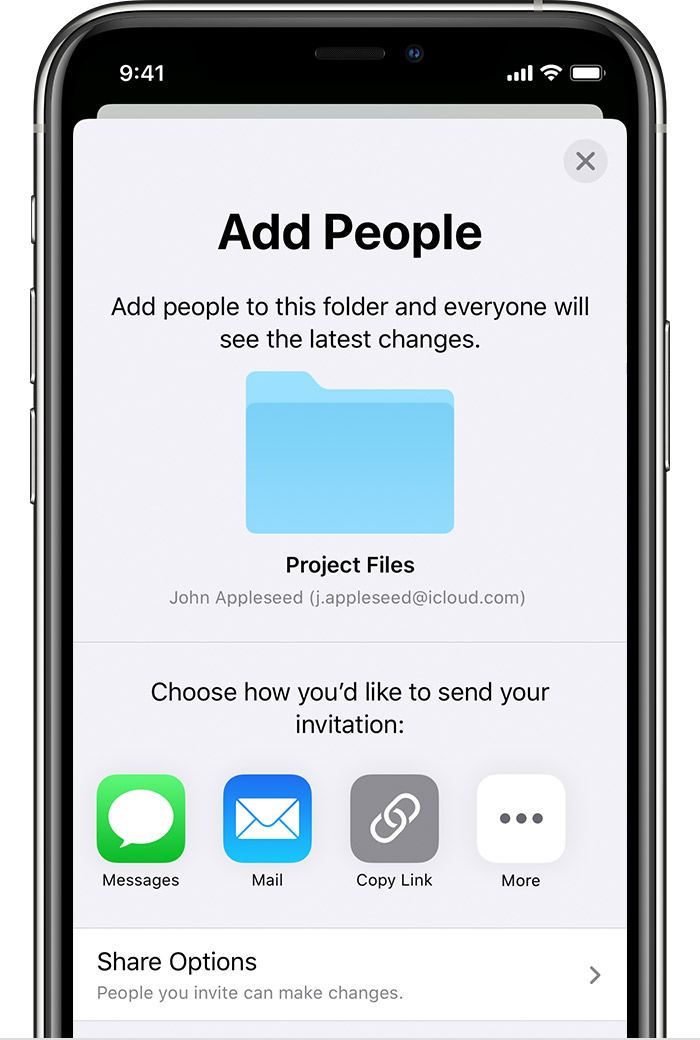 Share Folders With Icloud Drive Apple Support
Share Folders With Icloud Drive Apple Support
 How To Use Icloud Photo Sharing To Share Your Iphone Photos
How To Use Icloud Photo Sharing To Share Your Iphone Photos
 Apple Mdm Mobile Device Management Free Bypass Apple Mdm Bypass For Any Ios Any Device This Is Not Device Management Mobile Device Management Mobile Device
Apple Mdm Mobile Device Management Free Bypass Apple Mdm Bypass For Any Ios Any Device This Is Not Device Management Mobile Device Management Mobile Device
 Document Syncing Icloud Jpg 813 668 Icloud Apple New Data
Document Syncing Icloud Jpg 813 668 Icloud Apple New Data
How To Use Icloud Photo Sharing
 Icloud Removal For Iphone X Icloud Iphone How To Remove
Icloud Removal For Iphone X Icloud Iphone How To Remove
 Sharing Your Photos With Icloud Photo Sharing Simply Mac
Sharing Your Photos With Icloud Photo Sharing Simply Mac
 Epingle Sur Photos Videos Articles
Epingle Sur Photos Videos Articles
 Icloud 090111 Png 800 674 Icloud Apple Web Design
Icloud 090111 Png 800 674 Icloud Apple Web Design
 How To Create An Icloud Account On Iphone In 2020 Icloud Apple Service Iphone
How To Create An Icloud Account On Iphone In 2020 Icloud Apple Service Iphone
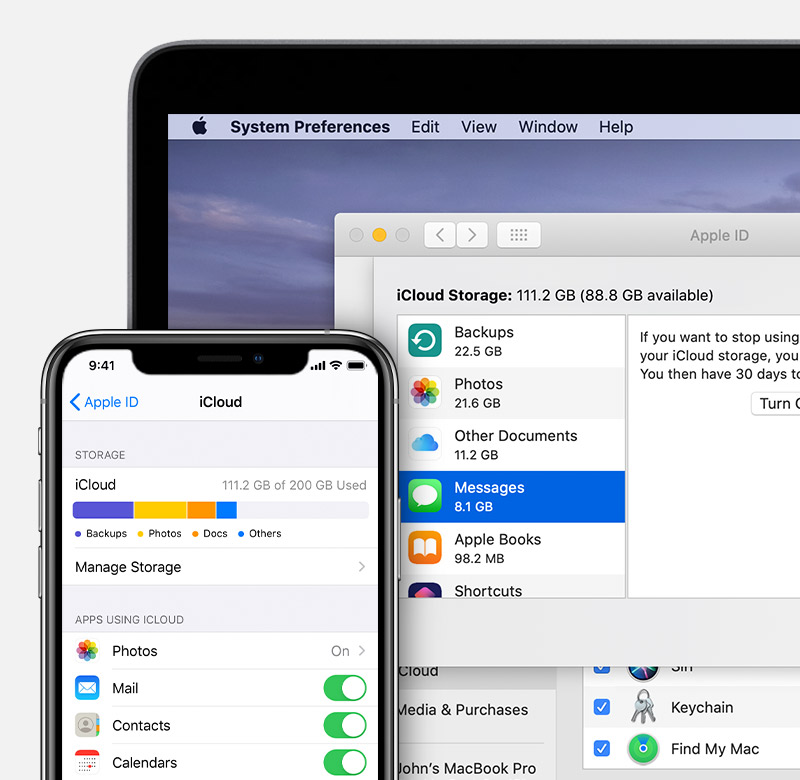 What S In Others In Your Icloud Storage Apple Support
What S In Others In Your Icloud Storage Apple Support
 How To Set Up Family Sharing On Your Iphone Ipad Or Mac Macworld Family Share Ipad Iphone
How To Set Up Family Sharing On Your Iphone Ipad Or Mac Macworld Family Share Ipad Iphone
Post a Comment for "How To View Other People's Photos On Icloud"